The Home Depot Pro App – Jobsite Access
The Home Depot Pro App – Sponsored Post
93% of general contractors and 87% of subcontractors use some sort of mobile device on the construction site. I also use a smart phone on the job daily which allows me access to all of my documents like estimates, plans, specifications and now more commonly accurate up to date material pricing. The Home Depot has recently introduced a great new smart phone app which is one of the only solutions-oriented apps specifically designed to meet the needs of professional builders.
The Home Depot Pro App is packed with some great features including:
- Reduce paperwork on the job site – the Pro App allows you to gather receipts and customer service agreements on your mobile device to stay organized with less paper lying around.
- If you’re in a hurry, The Home Depot Pro App can let you check the inventory of your closest The Home Depot store, check Material Safety Data sheets and even make purchases right from the jobsite.
- Gain a bird’s eye view – Contractors can use the The Home Depot Pro’s EagleView 3-D aerial technology for job site measurements anywhere, anytime.
- The app also allows you to access Pro Xtra, The Home Depot’s loyalty program for Pros, from anywhere, linking you to personalized information at the touch of a button.
- Heading to a new site? The Pro App can bring up local weather conditions in real time, so you can be prepared for anything.
- The Pro App is available for free and can be downloaded on iOS and Android systems or by texting “PRO” to HDepot (433768) (Link in iTunes: https://itunes.apple.com/us/app/home-depot-pro-app-for-contractors/id600100369?mt=8).
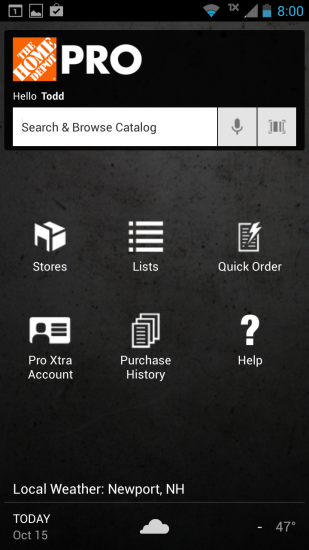
Easy To Use
I’ve spent a week using this new app from The Home Depot and it’s really quite easy to use and offers some great features. The image on the right is a screen shot of the app on my phone. As you can see it’s personalized to my account and location.
At the very top of the main screen there’s a search bar that you can either type in, use voice or scan a bar code, allowing you to quickly find products and materials. Below that you can search for the nearest store, create a list, place a quick order, look at your Pro Xtra Account or view your purchase history.
One of my favorite features is the Lists option that allows you to create material lists and save them to different names. In the next screen shot you’ll see a list I created for a project. This is a great feature because I can easily create a list while I’m on the jobsite without picking up a piece of scrap wood and jotting down my list, and then putting down the list and forgetting it!
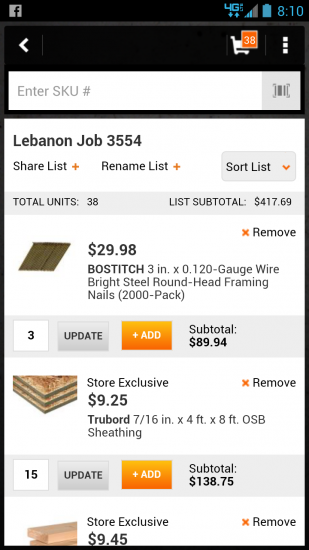 Ultimately this new app is just another tool for contractors to use and keep organized. Whether it’s creating a list of materials to order, creating a change order with current material pricing, or just finding out the weather at a remote job location, The Home Depot Pro App definitely offers features that you can’t find elsewhere.
Ultimately this new app is just another tool for contractors to use and keep organized. Whether it’s creating a list of materials to order, creating a change order with current material pricing, or just finding out the weather at a remote job location, The Home Depot Pro App definitely offers features that you can’t find elsewhere.
Mobile Extension of The Home Depot Pro Website
Many of the features on The Home Depot Pro App are an extension of the great features that you can find on The Home Depot Pro site. The website is specifically designed for Pro’s and includes materials, tools, fixtures and most everything you would need on a construction or remodeling job.
You can search by Brand, categories (electrical, plumbing, etc), building categories (bath, doors, windows, etc), and even store availability. The site really makes it easy for contractors to quickly find the products they need and where (which store) they can pick up the materials.
Final Thoughts
Technology is changing the way contractors work every day. This is especially true for foremen and superintendents that work from remote locations with just a smart phone as their only form of communication. Having mobile apps designed specifically for contractors and construction professionals is a huge benefit to our industry. The Home Depot Pro App certainly offers some great features that are sure to make our jobs easier, more efficient and certainly more timely.
Disclosure:
The Home Depot partnered with publishers such as us for their Pro Technology program. As part of this program, I received compensation for my time. They did not tell me what to purchase or what to say about any product mentioned in these posts. The Home Depot believes that consumers and publishers are free to form their own opinions and share them in their own words. The Home Depot’s policies align with WOMMA Ethics Code, FTC guidelines and social media engagement recommendations.
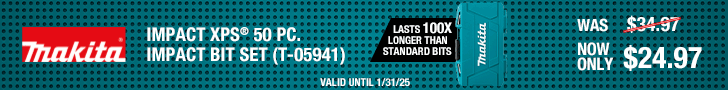



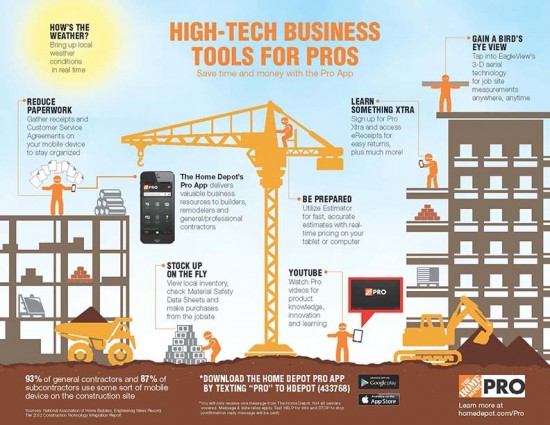









Leave a comment