AutoCAD Freestyle – Inexpensive Drafting Tool
AutoCAD Freestyle
 AutoCAD Freestyle is a new 2D drafting/drawing software that DIY’ers, homeowners and small contractors can use to create professional looking drawings. I’ve been using AutoCAD software for 25 years and it’s an integral part of my profession. However, full blown versions of the software are just too pricey for the average homeowner looking to create sketches of a deck project or a floor plan for an addition. AutoCAD Freestyle solves that problem with an easy to use drawing program at an affordable suggested price of $149.
AutoCAD Freestyle is a new 2D drafting/drawing software that DIY’ers, homeowners and small contractors can use to create professional looking drawings. I’ve been using AutoCAD software for 25 years and it’s an integral part of my profession. However, full blown versions of the software are just too pricey for the average homeowner looking to create sketches of a deck project or a floor plan for an addition. AutoCAD Freestyle solves that problem with an easy to use drawing program at an affordable suggested price of $149.
Create Accurate, Detailed Drawings
Successful home improvement projects are typically the result of great planning and using the right tools for the job. Whether you’re designing that new deck, or a patio, or planning an addition to your home, you’ll need accurate, detailed drawings in order to secure permits and reliable bids. With Freestyle you’ll be able to quickly generate those drawings without any special training.
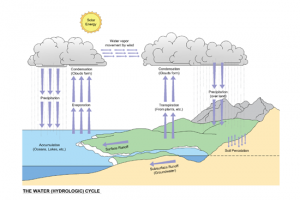 AutoCAD Freestyle is very intuitive and easy to use. Anyone that’s sketched simple drawings on paper or with other computer paint programs can quickly learn how to use Freestyle. Below is a quick video showing some basic features of the program and how easy it is to use.
AutoCAD Freestyle is very intuitive and easy to use. Anyone that’s sketched simple drawings on paper or with other computer paint programs can quickly learn how to use Freestyle. Below is a quick video showing some basic features of the program and how easy it is to use.
You can create floor plans, house elevations, landscape plans, even scientific diagrams. I’ve been using the beta version (Project Cooper) for a few months and it’s been a fantastic way for me to create sketches for this site. The point here is Freestyle is very flexible and a very useful drawing program.
Test AutoCAD Freestyle For Free
If you’re interested in learning more about AutoCAD Freestyle then I recommend you download the free trial version. The full version will only cost $149 which is a very good value when you consider full versions of AutoCAD run in the thousands of dollars. As a professional that’s used AutoCAD software I highly recommend you check this program out if you need to create drawings for your next home improvement project.













Leave a comment